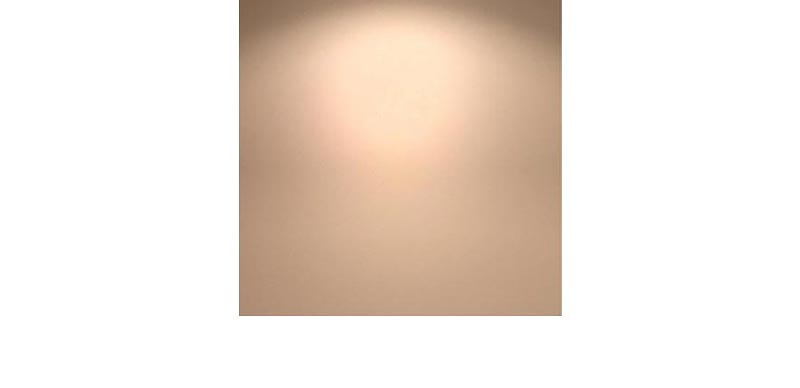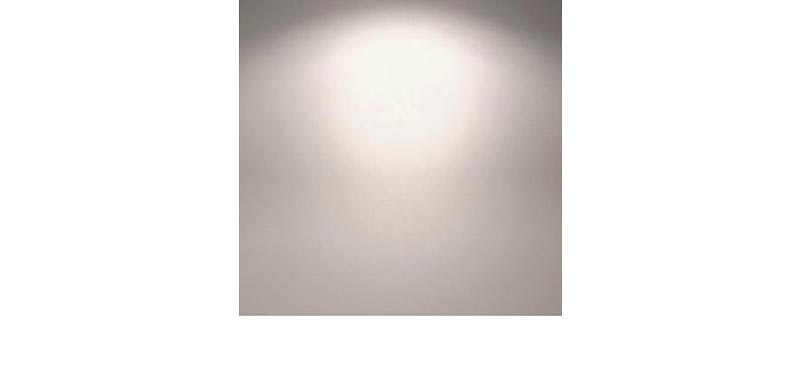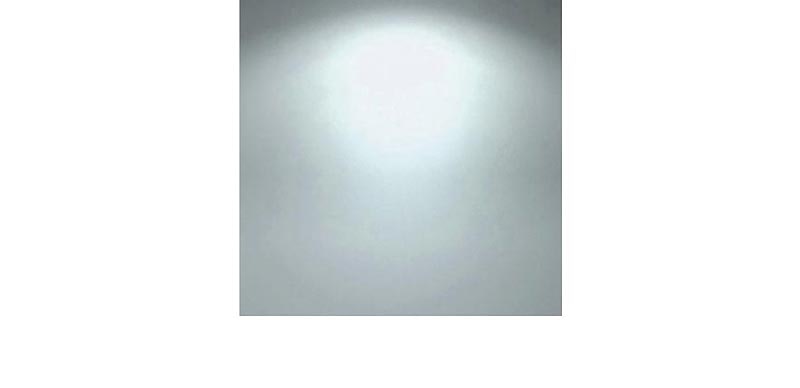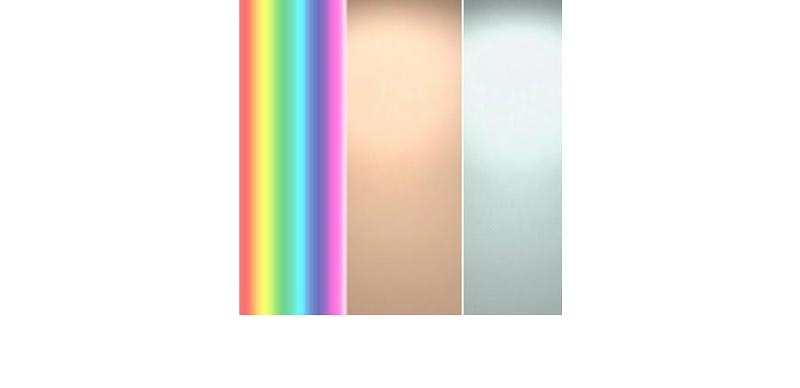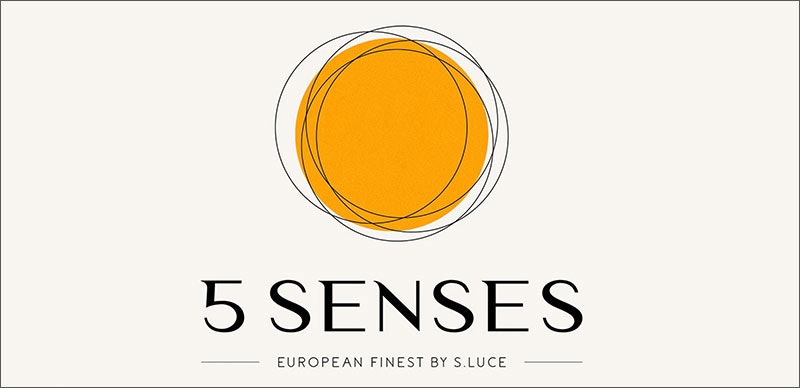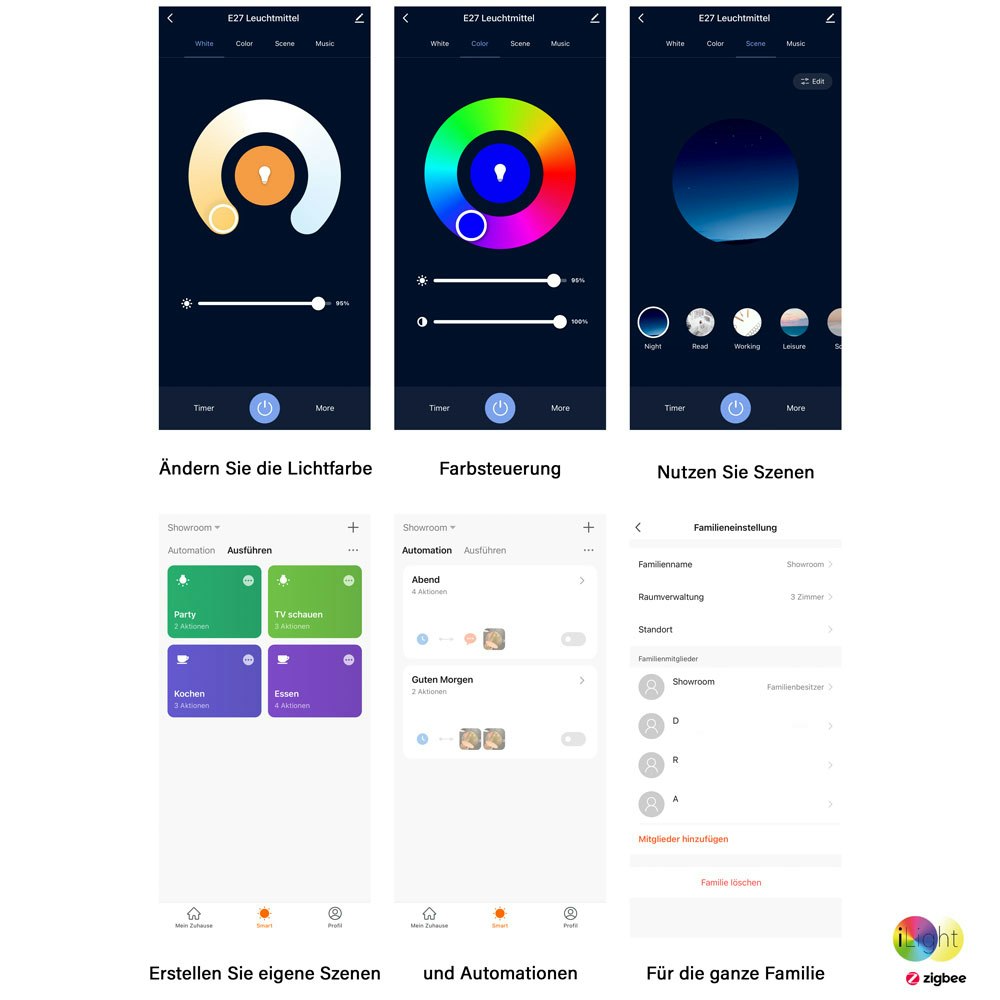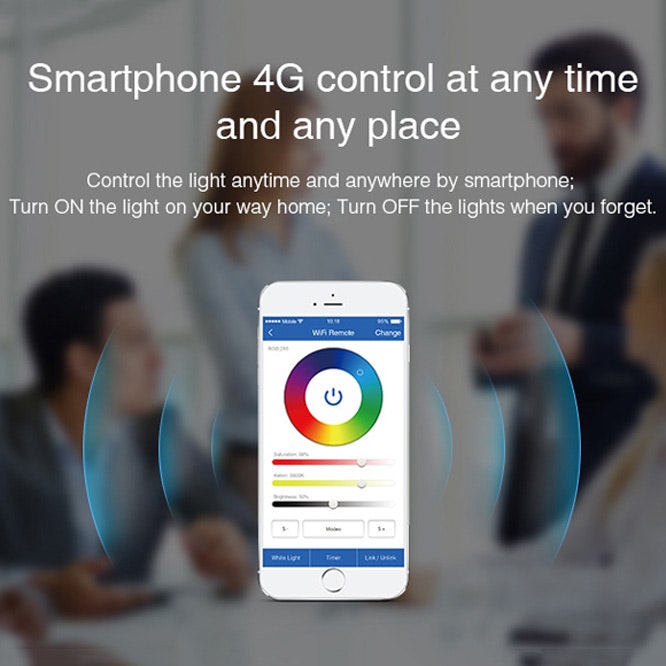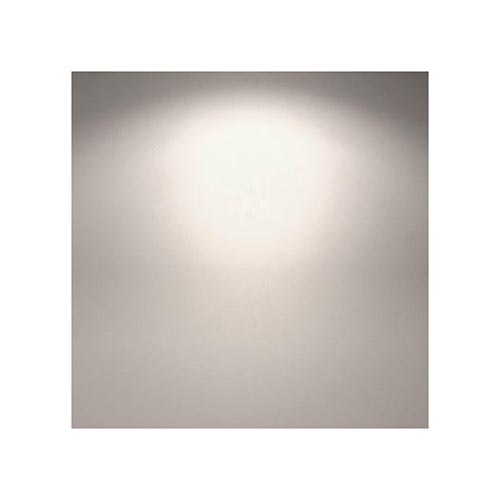
Lighting from warm white to cool white.
Equip your iLight Smart Home lighting with dual light sources - colour change from warm white to neutral white to cool white is easy. Discover remote control and controller for CCT LED strips or lamps here.
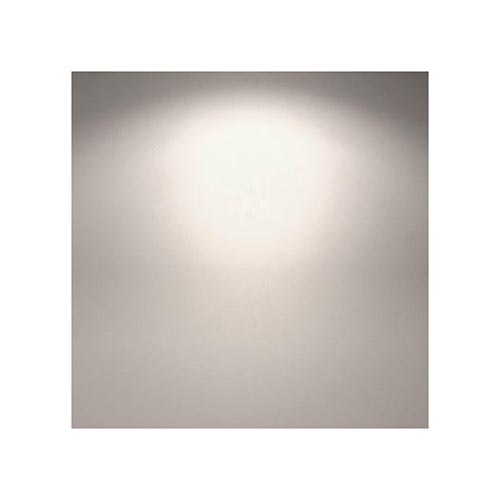
Do you need the full range of white tones for your lighting?
The Correlated Colour TemperatureStripes or light sources allow a wide selection of white tones. From warm white to neutral white to cool white, the individual tones can be optimally displayed.
The warm white and cool white tones each have an individual area or chip on the LED strip, i.e. they are displayed individually. This enables particularly beautiful and clear white tones depending on the desired light colour that you want to set.
In the morning and evening at sunrise and sunset, the body is accustomed to warm white tones (low Kelvin value up to 3300 Kelvin) and cold white tones during the day, as the midday sun also shines with a cold white tone (Kelvin values above 5300 Kelvin). Cold white tones are needed above all for work that requires a lot of concentration, because the bluish light makes you awake.
Neutral white light(Kelvin range between 3300 and 5300) is good for illuminating homely areas where bright light is also needed, but where it should not be too bright but still have a homely effect. For example, hobby rooms, kitchens, bathrooms, etc.
How does the CCT LED strip or CCT light source work?
On the CCT LED strip, there is an extra chip or section for the warm white tone and an extra section for the cool white tone. For this, you need a controller or a control device to be able to set the optimal colour temperature.
How do I connect the CCT strip or Duo White strip to the controller?
The cables of the LED strip are marked with warm white, cool white and neutral white. These three cables must now be inserted into the iLight controller (e.g. s.Luce ilight radio controller for LED strips CCT) on the side, here you will also find the marking from cool to warm white. On the opposite side of the controller are either the sockets for the power supply or the power can be fed in directly by cable. Please make sure that the power supply fits, so if the LED strip has 12 volts, a 12 volt power supply should also be used.
The controller can either be taught to a touch panel for the wall or a remote control:
- Touch panel: To connect to the LED strip, press the switch-on button of the panel several times (at least 5 times), then the LED strip starts flashing and the connection was successful. You can now dim from cool white to warm white, etc.
- Remote control: The connection works similarly with the remote control, except that you only have to press the switch-on button once to start the connection
For further questions about LED strips or LED illuminants, our Skapetze customer service is looking forward to your enquiry!
Have fun browsing through our online shop!